Is your Wireless Network Infrastructure up for the task?
Wireless networking is becoming more and more popular. With public wireless hotspots popping up everywhere, and now businesses even starting to offer free Wi-Fi to their guests, the demand for wireless high speed networking is greater than ever. There are a few different standards for wireless networking that we will cover in this article. We will also show you what you can do to offer free Wi-Fi to your customers, while still maintaining a secure network for your business.
Wireless Standards
Wireless networking standards are referred to as IEEE 802.11 standards. These standard set forth all the rules a wireless LAN device has to adhere to. This allows the end user to walk up to most access points and be able to log onto them with the password. Without these standards, most devices would run on different sets of protocols, which would make the entire networking infrastructure a proprietary technology to the manufacturer, and hotspots would not be possible, as they are now. The first standard was released in 1997, with the most recent having been released in 2013. Here are the standards that are mainly available to the public:
802.11a
802.11a is considered the first wireless standard. 802.11 by itself had been released in 1997 but is now considered obsolete, as it was very slow and was the precursor to 802.11a which was defined in 1999. 802.11a was able to provide data transfer speeds of up to 54Mbit/s. When it was first released many businesses implemented the technology and as such it saw a widespread adaption in the corporate world. The significance of 802.11a was the fact that it operated on the 5GHz bandwidth, instead of the 2.4GHz that most Wi-Fi nowadays operatres on. In urban areas the 2.4 GHz band is extremely overused because of all the access points sending out signals on the same frequency, that this poses a significant advantage towards 802.11a. The technology is now however obsolete and the 5GHz spectrum can be used by 802.11n and 802.11ac devices. Many devices even today still state their compatibility with 802.11a, this however only means that the device does support the frequency of 5.8GHz.
802.11b
802.11b is the first standard that touches the 2.4GHz spectrum. With a longer wavelength, this meant that signals were not absorbed by walls as easily as 802.11a at 5GHz. 802.11b is however also significantly lower at 11Mbit/s at maximum throughput. 802.11b had the advantage that its data throughput rate was significantly higher than the original 802.11 standard at 1Mbit/s. This and lower pricing on the equipment allowed for significant adaptation of this wireless standard. The downside to the frequency band 802.11b is using, is the interference that can be caused by other devices using the same bandwidth. Examples of devices using 2.4 GHz include cordless phones, microwave ovens and even Bluetooth devices.
802.11g
When 802.11g was first released in 2003, it was rapidly accepted as the wireless standard of choice. It allows for 54Mbit/s throughput at the 2.4GHz bandwidth, with about 22Mbit/s being realistic within a real world scenario.. With prices falling and manufacturers offering dual-band devices that allowed for support of Wireless a/b/g, businesses and even residential users were more willing to adapt to the technology. 802.11g still suffered from the interference possibilities, by having other wireless devices that are utilizing the same bandwidth. Another issue the dual-band or tri-band wireless devices that offered a/b/g compatibility faced was that the throughput on the b and g standards was set to the b standard, as soon as a device joined that only supported wireless b. As such wireless g users were confined to only 11Mbit/s every time a wireless b user joined the party.
802.11n
802.11n is different, because it allows operation at both the 2.4GHz level and the 5GHz level. This allowed for high speed networks that did not have the issue of interference, because the 5GHz bandwidth was used for mission critical applications. Increasing the data throughput to a maximum of 600Mbit/s was a significant increase of networking speed from previous standards. At a minimum most businesses should have a wireless n network in place, as this standard was released in 2007 and is now ageing quite a bit as well.
802.11ac
802.11ac is the most recent standard, which was released in 2013. Again this standard utilizes both frequency bands, 2.4GHz and 5.0 GHz. The maximum throughput at 5.0GHz is increased to up to 1300Mbit/s, which yet again represents a major increase in data rates.
So how does this help your business?
In your business time is money, and there is nothing more frustrating than watching a screen freeze in front of you because your network is too slow. The same goes for security applications. Having a fast network, such as wireless bridges from building to building, allows for more data to be sent and for better video surveillance footage to be collected. If your business is still running on wireless g or even worse on a or b, then it is absolutely time to upgrade to the latest standard 802.11ac. With added security, higher throughput and extremely reasonable pricing on wireless hardware, there has never been a better time to upgrade your network.
Free Wi-Fi access poses threats
If you are offering free Wi-Fi to your customers out of courtesy, that is great. However there are users out there that might succeed at breaking into your network and stealing confidential data. Wireless security has come a far way, but is even today not very secure. If your guest network is run of the same network that your entire organization is built on, this can pose significant threats, if not actively managed. There are solutions to either segregate all guest traffic away from your network and not allow any access, or having hardware in place that actively manages your wireless network. Meraki is a great example of a manufacturer that allows for managed guest access, while keeping your network completely secure.
Get in Touch
Is your wireless network in need of an overhaul or are you experiencing network speed issues? Feel free to contact us with any questions or comments. You can call us at any time at (403) 477-4800 or email us at [email protected].